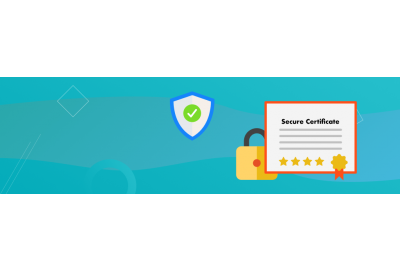Download Free Magento Extension at here (click here)
SSL is a very important certificate for a website, so what is SSL? Why do we need SSL? How to install SSL for Magento 2? In this article I will also learn about SSL, I recommend that you set it up for your Magento 2 website.
What is an SSL certificate?
SSL stands for Secure Sockets Layer, it is a security technology standard, encrypted communication between Web server and browser, When SSL works, it will ensure data is transmitted between server and browser. of the user fully and privately.
SSL is also currently the security standard for millions of websites worldwide, helping to protect the security of data transmitted over the internet.
Why do we need to install SSL?
Currently, the Google search engine is prioritizing website rankings based on SSL protocol because it will help users on the site to better secure personal information, in accordance with Google criteria.
Therefore, if your website is installed SSL, you will have the opportunity to achieve high rankings on Google, very good for SEO.
How to install SSL on Magento 2
1. Log in to Magento 2 admin page -> STORES -> select Configuration under Settings.

2. In the General section, click Web -> Base URLs (Secure)

3. You change the 2 items Use Secure URLs on Storefront and Use Secure URLs in Admin to yes.

4. Next, in the Secure Base section, the URL you changed into: https: // "your domain".

Thanks for reading my writing.